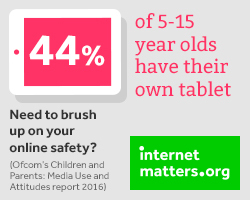E-Safety Parent Zone

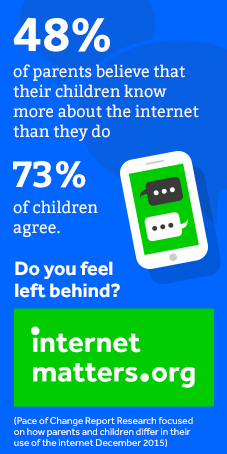

Your role as parents and carers is vital in supporting your child with their online experiences. Here are useful links to help you support your families to keep safe and have fun on the internet. If you are at all concerned with anything your child is accessing online, please speak to your class teacher, or email [email protected] and we will support you in any way we can. We are here to help!
We encourage EYFS and KS1 children to be SMART when using the internet and follow the rules below:
In KS2 we use the "Be Internet Legends" message and develop our understanding about E-Safety using these rules:
Looking For Help?
These websites come with our recommendation. They have great information for parents and carers about a variety of E-Safety topics including reporting, setting up parental controls, age-specific guidance and more.
Home Use of the Internet
We hope you will reinforce the e-safety messages when your child uses the internet at home. Some ways that you could do this are listed here to support those of you who may not be aware of all the issues. With the large number of mobile devices it is now very difficult to supervise all access to the internet, however you will want to set age appropriate rules for using technology at home. The SMART rules and "Be Internet Legends" rules (pictured further down the page) are a great starting point.
Content
- Make sure content is appropriately filtered for younger users.
- Make sure your child knows that a protection system does not stop all unsafe content and they need to tell you if they access something inappropriate or get an upsetting message.
Contact
- Talk about the need to be polite online and that they should not use bad language or comments which might upset others.
- Discuss the fact that e-mails / messages can be intercepted and forwarded on to anyone (including parents, head teacher or future employer!).
- Make sure they know they should not open messages if the subject field is offensive or if they do not recognise who it is from and that the safest thing to do is to delete it without opening it.
- Ensure that any online games they are using are of an appropriate age rating and make sure they are aware that they could be contacted through games and not to give out personal information.
Conduct
- Talk to your child about the fact that any information published on the web can be read by anyone and that they should only post things they would be happy for anyone to read.
- Check that they are old enough for the sites they are using. If you allow them to use a site they are not old enough for ensure that you have access to what they are doing so that you can monitor it.
- Make sure that family computers are password protected and have anti-virus software which is regularly updated.
- Ensure that your child knows not to leave computers logged on with their user name or logged on to sites with personal details entered as others could use them.
- Discuss user names and talk about how to choose them carefully to protect their identity.
- Talk about the information children should keep private in order to stop them being contacted including full name, direct e-mail, address, telephone number, school and places they go regularly. Check information that younger users are publishing to ensure that they are not putting themselves at risk. This includes any personal information which could lead to someone being able to contact them.
- Ask your child about the sites they are visiting.
- Talk about using the safety and privacy features of sites to only give access to people they know and to be careful who they add as friends.
- Make sure they know that downloading copyrighted games and music without paying for it is illegal
- Remind them they should not respond to offers they have not requested as these could be scams, result in costs or be trying to find out their personal information.
- Remind them that they should not purchase or download anything that costs money without asking permission and that they should not use someone else’s identity to buy things online.
Problems
- Make sure they know that if they get any problems with using computers or get an offensive or worrying message / e-mail they should not reply but should save it and tell you.
- Please tell the school of any concerns that you have or anything that they could help to address through teaching.
Reassure your child that if they talk to you about a problem online you will not ban them from going online as this will discourage them from telling you.
We believe that internet safety education is a crucial element of the curriculum and an essential part of young people’s development. We hope the suggested resources help you to strengthen and reinforce the safety messages that your children receive in school, in your home environment.